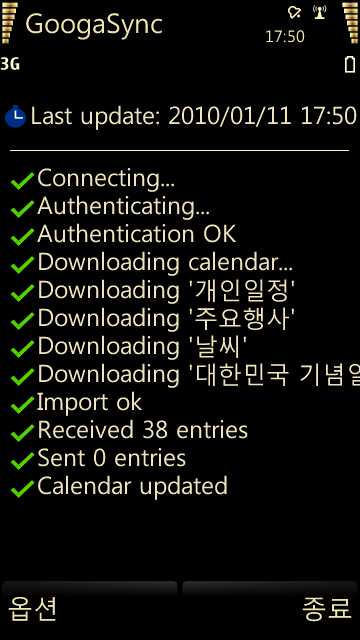about your phone
• PhoNetInfo Display all the system details of your mobile phone and networks.
bluetooth
• Bluetooth File Transfer Lite Transfer files by "bluetooth ftp."
• BT Switch Toggle bluetooth on/off in one click (for Symbian S60 v3 FP1).
• BTSwitch Toggle bluetooth on/off in one click (for Symbian S60 v3 FP2).
calculators
• Calc4M Simple and scientific mode, physical constants built in, many conversion options.
• Calcium Very simple calculator.
• CalcMate Very simple calculator that starts a little faster than Calcium.
• Calc Sheet Lite Bare bones spreadsheet program.
• cCalc Scientific calculator.
• GraphViewer Graphing calculator.
• Nokia Enhanced Calculator Simple and scientific mode, and loan calculator option too.
call managers, answering machines, blacklisters
• Anfy CallFilter Blacklist (hangs up on unwanted callers).
• Auto Call Back Reduce call costs by automatically calling back without picking up.
• FreeCallSprite Make your phone shake when the other end of the line picks up.
• MCleaner Filter calls, SMSs, and MMSs by blacklist and whitelist.
• MobieGenie Answering machine, blacklist (hangs up on unwanted callers). Alt. download location with more info.
• StopCall Blacklist (hangs up on unwanted callers). Python required.
• Total Patrol Loud and vibrating notifications of missed calls, messages, and low battery status
call recorders and dictaphones
• Alon MP3 Dictaphone Call recorder (beepless), dictaphone, music player, internet radio. (not free)
• AudioNotes Call recorder, dictaphone. Clutters the root folder of your phone memory or memory card. (not free)
• Total Recall Call recorder, dictaphone. Beepless recording. Free for a link. There's also a free adware version.
camera
• cCam Make pictures without camera shutter sound. Make sure you have a memory card or the app will crash.
• PhotoRite Shoot without camera shutter sound. Lots of effects. (not free)
chat, instant messaging, voip, sip calls, skype
• eBuddy IM on GoogleTalk, MSN, Yahoo, AIM, Facebook chat. For java. Plus web interface for your (phone) browser. Adware.
• fring
Call on GoogleTalk, Skype, SIP. IM on GoogleTalk, MSN, ICQ, Yahoo,
Skype, Facebook, Twitter. Good interface. Shows ads in some countries.
• IM+ IM on GoogleTalk, MSN, ICQ, Yahoo, AIM, Jabber. Well designed interface. Eats lots of memory. Costs too much.
• IM+ for Skype Call on Skype. Clean interface. Expensive, so check out the free alternatives Nimbuzz and fring.
• Morange Instant messaging, email, RSS feed reader, web browser, and more. None of them done right. Adware.
• Nimbuzz Call on GoogleTalk, Skype, SIP. IM on GoogleTalk, MSN, ICQ, Yahoo, Skype. Excellent user interface.
• Ovi Contacts IM on Nokia's chat network, GoogleTalk, and other Jabber-based IM networks.
• Palringo IM on GoogleTalk, MSN, ICQ, Facebook, Yahoo, AIM, Gadu-Gadu.
• Slick IM on GoogleTalk, MSN, ICQ, Yahoo, AIM, Jabber. Well designed interface. Free beta test version.
• Talkonaut Call and chat on GoogleTalk, MSN, ICQ, Yahoo, AIM, SIP, but not on Skype. Stores multiple SIP accounts.
dictionaries, translation
• BabelDict Online translation, ten languages.
• Dictionary by Simon Judge Websters English Dictionary.
• Dictionary by Vikrant P. Chavan Another english dictionary. Has all the four letter words.
• DictionaryForMIDs Many language pairs available, and Websters English Dictionary too. But not all at the same time.
• Dicts.info Various language pairs.
• Google Translator Widget Online translation of words, phrases, and entire texts.
• JLearnIt Fifteen languages in one package with an excellent user interface.
• KODi Various language pairs, each in different versions.
• MDictionary Simple and efficient user interface, various language pairs including english-chinese.
• Nokia Mobile Dictionary Multi-language dictionary. Look up and translate words, and have your phone pronounce them.
eBook readers and pdf viewers
• AnyView Buggy eBook reader for .pdb, .html, .txt, and .umd files.
• Book Reader by TequilaCat eBook tool to make Java eBooks from .doc, .pdf, and many other file types.
• Foxit PDF Reader PDF reader for Symbian UIQ.
• MobiReader eBook reader for .mobi files.
• QReader eBook reader for .pdb, .txt, .tcr, .prc, and .fb2 files.
email
• flurrymail Email client with integrated feed reader. Adware.
• GMail Mobile GMail client. Lets you read stored mail and write new messages offline.
• Mobiquus Push email service and email client. Adware.
• OnePennyMail Bare bones email client with a clever trick to mimick push email. Doesn't cost you a penny.
• Nokia Messaging (Former name Nokia Email) Nokia's email client and push email service. Free for the time being.
• Seven Push email client in beta testing. Free for the time being.
file browsers, search tools, task managers
• ActiveFile File browser, task manager, text viewer, screenshot app, sms creator, sms backup and restore tool.
• FExplorer File browser, task manager, text editor and screenshot app.
• Jbak TaskMan Task manager that shows hidden tasks, program launcher, and more.
• KillMe Easy to use task manager that shows hidden processes.
• MapDrives Map folders to virtual drives.
• Nokia Search File/calendar/message browser and Google Desktop-like search engine for phone and web content.
• SExplorer File browser, text editor.
• T9 Nav Search tool for contacts, settings, media files, bookmarks, applications, and calendar entries on your phone.
• X-Plore File browser, task manager, text editor, image viewer, word document viewer, zip/rar/jar extractor, zip utility.
• Y-Browser File browser, text and image viewer, zip utility (through plugin).
image viewers
• Nokia Photo Browser Image viewer with face recognition.
• Panda Image Browser Simple image viewer.
• Resco Photo Viewer The best picture viewer fo Symbian. (not free)
• To The Point Simple image viewer, user interface could be better.
lights (display and camera flash)
• BrightLight Use your phone camera flash led to turn your phone into a torch.
• Light Control Advanced light settings for your screen and keypad, use your phone as a flashligh, let your phone blink SOS.
media players and downloaders
• CorePlayer Plays lots of video and audio formats. (not free)
• DivX Mobile Player Plays DivX video.
• FolderPlay Simple music player for playing songs organised in folders.
• Handy Music Very simple music player, not suitable for large music collections.
• KuGou Music player with so many bugs that it's useless.
• LCG Jukebox Music player for mp3 and ogg. Navigates folder structure, not mp3 tags. (not free)
• Mobbler Last.fm radio player and music scrobbler. If you want last.fm radio without buying a subscription, try the Skyfire trick.
• MobiTubia YouTube video player.
• Music Launcher Music player that plays music organised in folders.
• Nokia Internet Radio Find online radio station, click, listen.
• PowerMP3 Plays mp3, ogg, aac, and mp4. Navigates mp3 tags and folder structure. Free beta test version.
• Symbian S60 mp3 player rant Why is there no Symbian version of WinAmp?
• TTPod Free alternative for LCG Jukebox.
• UCPlayer Video player for avi, mp4, wmv, flv, mkv, 3gp, and 3gpp movies.
• UTube Download and save YouTube movies on your phone. You can choose between multiple video formats. No built-in search, though.
• WMV player Play Windows Media Video on your phone.
• YourTube
Search, download, and save YouTube movies. You can choose between
multiple video formats. Used to be free but now asks for money.
• YouTube for Symbian YouTube's official YouTube video player.
music tools
• Audio Tuner Tune your guitar, piano, bass, and more.
• FreeCoolCalls Play music or other sounds during your phone calls.
• Shazam iD What's that song playing? Point your phone at the music and find out with Shazam iD.
• Sleep Music Switches off your media player (or any other program, or your phone) when it has played you to sleep.
navigation, maps
• 8motions Maps, satellite images, geotagged photos, GPS tracking, and much more. Online only.
• amAzeGps Maps, satellite images, and free voice navigation. Online only.
• Google Maps Maps, satellite images, streetview pictures, traffic info. No voice navigation. Online only.
• Locago Online maps, screen navigation, integrated Wikipedia, weather, Reuters news, Yellow Pages, and much more.
• Locify Online maps and satellite images from different sources. Locally stored maps too. And weather, Wikipedia, Panoramio pictures.
• Map24 Mobile Online maps. Better maps but less features than Google Maps.
• Métro Public transport navigation tool. Subways, trains, trams, buses, and ferries for hundreds of cities.
• Mobile GMaps Online maps and satellite images from different sources, and map downloader for offline maps.
• Mobile Maps Locally stored London street map, tube maps, bus map, and night bus map.
• Nav4All Online maps, navigation, parking space reminder. Free for the time being.
• Nokia Maps Locally stored and live maps, and satellite images. GPS and voice navigation, city guides. Map browsing free, free trial of current and older versions available to test the other features.
• Nokia Map Loader Alternative Nokia Map Loader and Nokia Maps Updater are horrible programs, but you can download maps without them.
• Ovi Maps The new name of Nokia Maps.
• skobbler Online maps, GPS and voice navigation. Free, but new and experimental and full of bugs.
• Route 66 Locally stored maps. GPS and voice navigation. Voice navigation. (not free)
• TomTom Locally stored maps. GPS and voice navigation with external GPS device. Installation guide. (not free)
• We-Travel Locally stored maps. GPS and voice navigation. Free, but new and experimental.
notes
• Life Remarks Notes program in diary format. With password protection.
• MyNotes Symbian's built-in Notes application does its job, but MyNotes does more. Includes password protection and encryption.
• Notes On The Phone Electronic Post-it notes for your phone screen.
• SafeNote Notes program with encryption.
• Secret Codes Encrypt the notes, pin codes, passwords and other secrets on your phone to keep others out of your secret data.
python
• PyFolder Virtual folder with your Python scripts as icons for quick and easy access.
• Python for S60 The Python programming language. You'll need this if you want to run Python apps on your phone.
sex toy
• Masturbator Pro Turn your phone into a vibrator. Don't get your battery wet ;)
screenshots in Symbian
• Best ScreenSnap Works with camera button (but with shutter sound) on phones without stand-alone edit key.
• Screenshot Works on phones without stand-alone edit key. For Symbian S60 and UIQ.
• ScreenSnapS60 Not for phones without a stand-alone edit key.
• SuperScreenshot Can overlay your screenshots with watermarks and timestamps. Works on phones without stand-alone edit key.
signing: sign symbian programs, install unsigned programs
• FreeSigner Sign and unsign .sis files on your phone
• MobileSigner Sign .sis files on your phone.
• SignSIS Sign .sis files on your computer.
• SIS installer mod Install unsigned .sis files on your phone.
sis tools
• AutoSisInstaller Automatically install programs without having to click on confirmations, warnings, etc.
• SisBoom View, extract, unpack, and pack .sis installer files on your phone.
• SISContents View, extract, and edit .sis installer files on your computer. Windows only.
• SmartSIS View, extract, unpack, edit, create, and sign .sis installer files on your phone.
sms
• ActiveFile File manager with SMS backup/restore function and fake SMS creator.
• Active SMS Lock Protect your SMSs with a PIN code, or hide them from the messaging application.
• Fake Messages Send fake SMSs to yourself.
• Free-iSMS Threaded SMS, scheduled SMS, fake SMS, inbox and sent folder only.
• Nokia Conversation Threaded SMS.
• Smser Threaded SMS display with password protection, inbox and sent folder only.
• X-SMS Backup and restore your SMSs (inbox only).
symbian hacks
• all Symbian hacks Hacks for Symbian S60 and Symbian UIQ.
text editors
• DEdit Text editor with many options.
• Doc2Txt Convert Microsoft Word documents into plain text files.
• EasyEdit Simple text editor with clean user interface. Python required.
• LightNotepad Simple text editor.
• Ped Very simple and efficient text editor. Python required..
themes, profiles, and other ways to change Symbian's look and feel on your phone
• FreeCaller Make your phone show full screen contact images instead of thumbnails for incoming calls.
• FreeFSWP Display your standby image full screen.
• GDesk Make your own standby screen. GDesk documentation.
• Menu Editor Prettify your phone by editing menus, folder icons, and program names.
• Profile Scheduler Automatically change profiles on your phone.
• rotateMe Rotate your phone screen 90 degrees by button or accelerometer.
• SIM directory Shortcut to your SIM contacts.
• SajiOS Symbian standby screen alternative.
• themes Themes for S60v3 + links for other flavors of symbian.
• Themes Launcher, Themes Scheduler, and other theme tools on the themes page.
timers, clocks, stopwatches, and other time tools
• Best Timer Stopwatch and timer, well designed interface. (not free)
• Buzzer Very simple free countdown timer.
• EggClock Pretty good free countdown timer.
• FreeTimeBox Synchronise your Symbian clock with a time server and display it on every screen of your phone.
• Key Lock Clock Put a clock on your screen when you lock your keypad.
• QuickStopwatch No frills stopwatch.
• Stopwatch Stopwatch with split & lap timing.
• Time Machine Stopwatch and timer, not so well designed interface. (not free)
• Timers Stopwatch and timer that won't let you set seconds.
• Timer switch Task timer that automatically starts and stops programs at the times you want.
web browsers and web browser tools
• iPhonesque mod Make web sites display the Firefox, Internet Explorer, iPhone, or Blackbery version of their site in your Symbian browser. Python required.
• jB5 Browser with lots of bugs, but it lets you choose between a direct connection or using a proxy server.
• Open a new window quick The fast way to open a new window in Symbian's native browser.
• Opera Mini Compresses content to reduce data charges. Built-in up- and download manager and offline browsing.
• Skyfire Slow but full-featured web browser with video, audio, flash, etcetera.
• TeaShark Compresses content to reduce data charges. Tabbed browsing and built-in ad blocker.
• ucweb Compresses content to reduce data charges. Built-in email client, download manager, tabbed browsing.
Wi-Fi, 2G, 3G
• BlockGPRS Blocks GPRS, EDGE, UMTS, HSDPA to prevent unwanted and expensive connection attemts. Very useful when roaming abroad. Requires ROMPatcher.
• Easy Wi-Fi Wi-Fi connection manager that remembers passwords and gets you past login pages without clicking.
• FreeAir Find free open Wi-Fi connections.
• HandyWi Find open Wi-Fi access points.
• JoikuSpot (Light) Use your phone with 3G internet as a wireless router to connect laptops etc.
• WeFi Find the best free open Wi-Fi access points.
[출처] http://cafe.naver.com/nokiaa/85863
-----------------------------------------------------------------------------------------------------------------------------------
이중에 사용하는 어플은 몇개 되지를 않네요.. ㅡ_-;;
그리고 중간에 Masturbator Pro라는 어플의 설명글은 19금입니다..ㅋㅋ






 gdesk_nsc.zip
gdesk_nsc.zip nsc.gdd
nsc.gdd

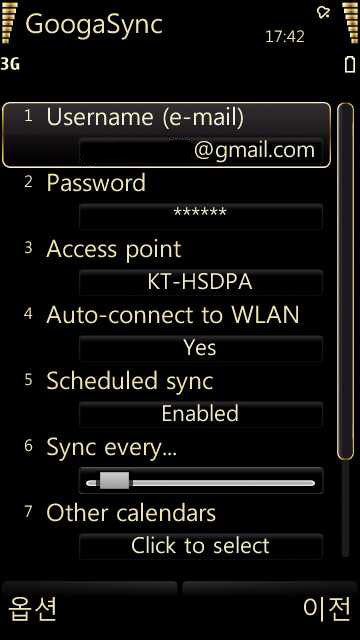

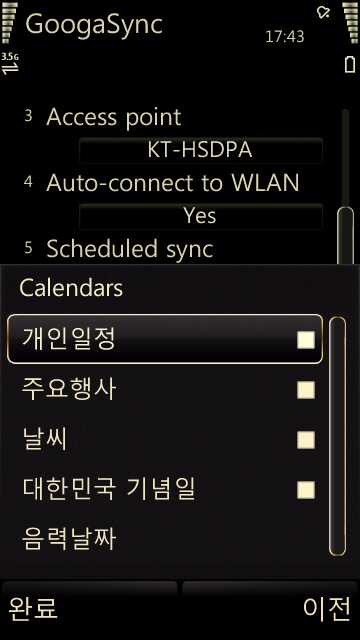 전... 음력날짜는 오팔이 기본 일정관리에서 나오기 때문에 음력날짜만 빼고.. 선택했습니다.
전... 음력날짜는 오팔이 기본 일정관리에서 나오기 때문에 음력날짜만 빼고.. 선택했습니다.